Axapta AOS Service manager
I don't know if this is a problem everyone have, but i find it annoying that when i have to start or stop the Axapta AOS service, then i have to start the Service Manager and find the right service in the long list of Windows services.
So i made this little tool for the task. It simply looks at the list of services on the machine for any Axapta AOS service, and displays them in a simple list.
The status in the list is represented by an Red(Stopped), Yellow(Starting or stopping) or Green(Started)
To start or stop a service you simply double click on the service.
Since I made a new version of this program, look instead at the new post about the new version ( link )
So i made this little tool for the task. It simply looks at the list of services on the machine for any Axapta AOS service, and displays them in a simple list.
The status in the list is represented by an Red(Stopped), Yellow(Starting or stopping) or Green(Started)
To start or stop a service you simply double click on the service.
Since I made a new version of this program, look instead at the new post about the new version ( link )
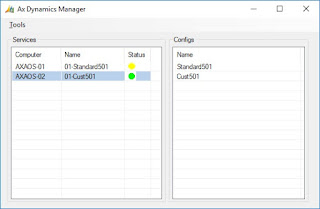
good work...
SvarSlet