My Putty setup for Linux
This is my setup for PuTTY to connect to my Linux machines.
Terminal > Keyboard:
- The Function keys and keypad = Linux
Window>Translation:
- Character set translation on received data = UTF-8
- Adjust how to PuTTY handles line drawing character = Use Unicode line drawing code points
Connection:
- Sending of null packets to keep session active = 60 # to avoid disconnection from server because of inactivity
Connection>Data
- Terminal Details - Terminal-type string = linux
The other parameter seems to work fine by default.
Terminal > Keyboard:
- The Function keys and keypad = Linux
Window>Translation:
- Character set translation on received data = UTF-8
- Adjust how to PuTTY handles line drawing character = Use Unicode line drawing code points
Connection:
- Sending of null packets to keep session active = 60 # to avoid disconnection from server because of inactivity
Connection>Data
- Terminal Details - Terminal-type string = linux
The other parameter seems to work fine by default.
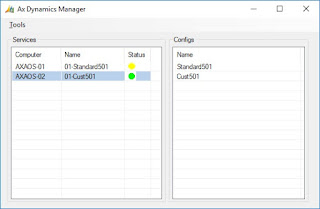
Kommentarer
Send en kommentar